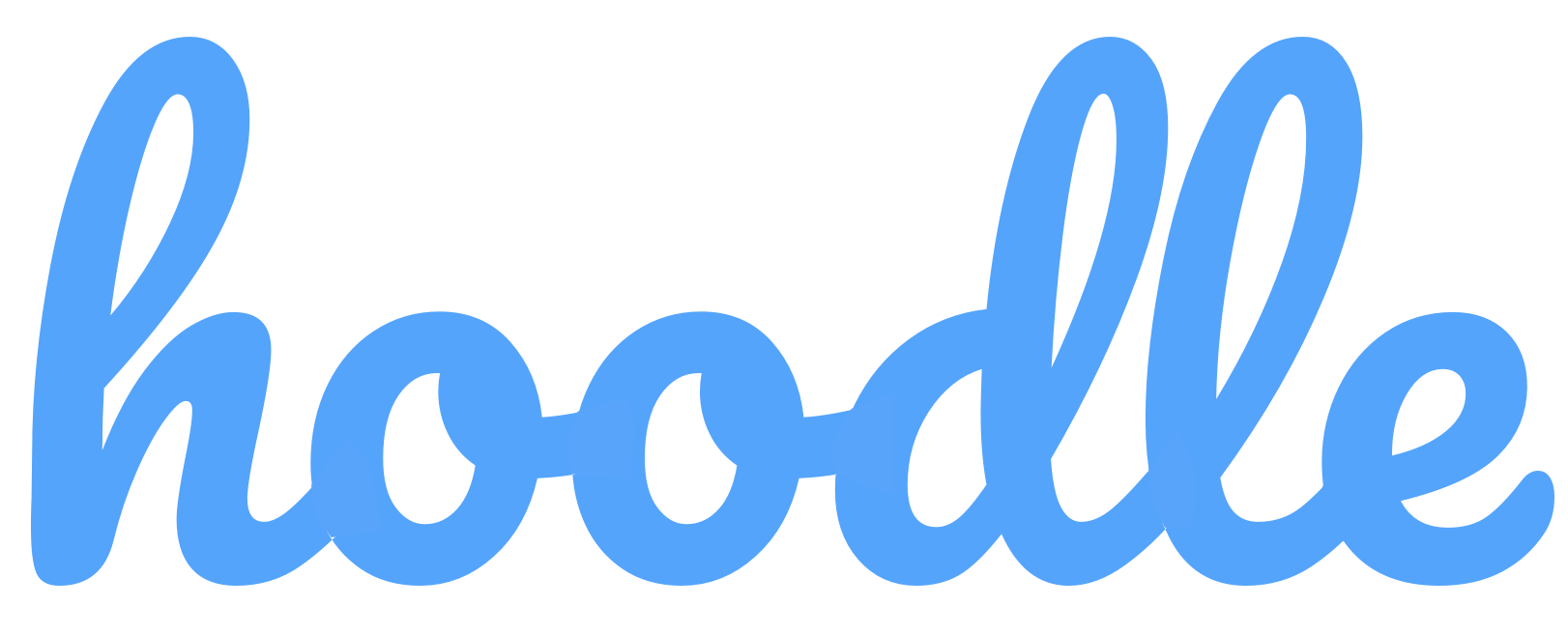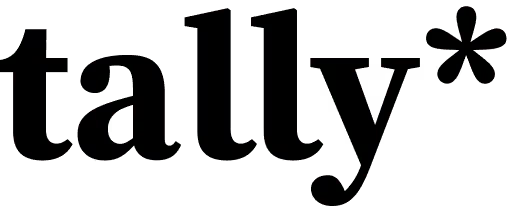
.svg)

Integrate
Tally
with Hoodle
Say goodbye to boring forms. Meet Tally — the free, intuitive form builder you’ve been looking for.
Say goodbye to boring forms. Meet Tally — the free, intuitive form builder you’ve been looking for.
From the Tally forms page, click on the form you want to connect.
From the top tabs menu, select "Intergrations"
Click "Connect" under the "Webhooks" intergration.
In the Endpoint URL input add this: "https://api.hoodleapp.com/api/event/tally/track/"
Then click "+ Add HTTP headers"
Under the "Name" input write: Client-Key
Under the "Value" input add your client key you can find from here https://app.hoodleapp.com/settings/integration
Click "Connect"
From now you will receive an event with the tally form ID with the variable name: "formId"