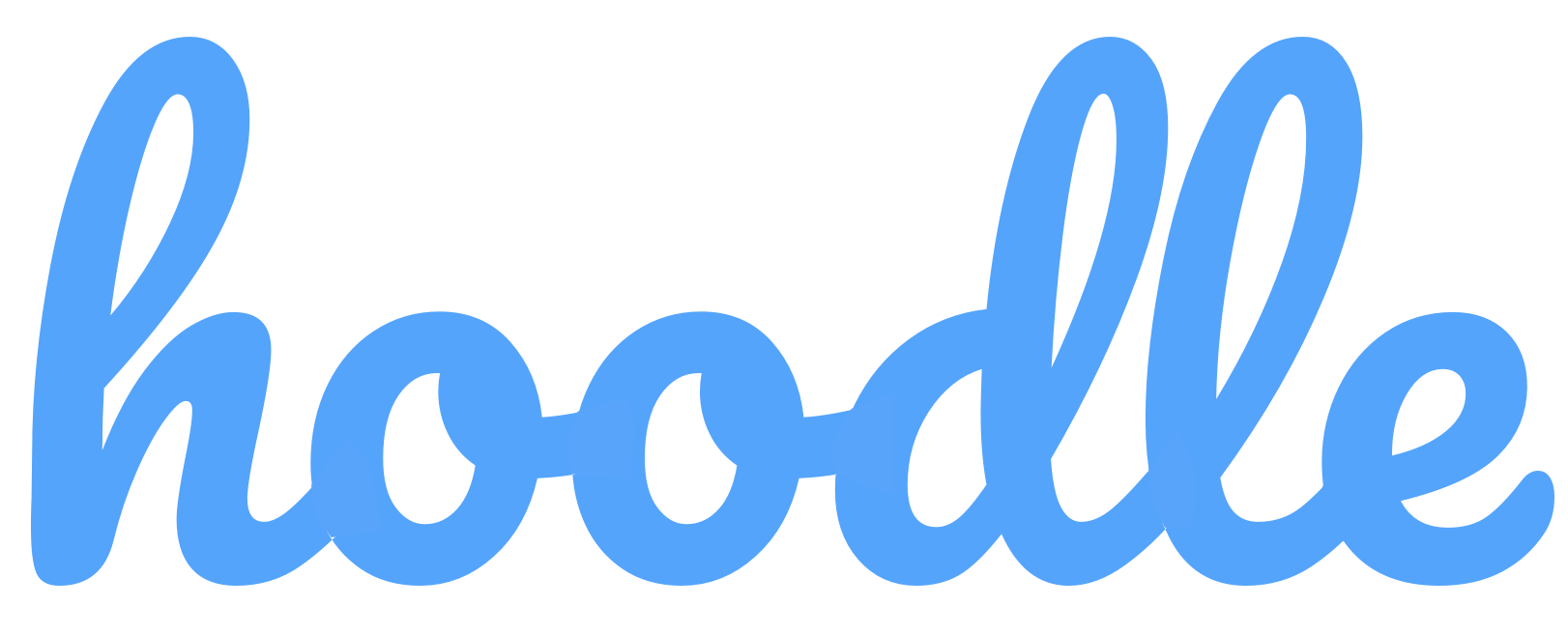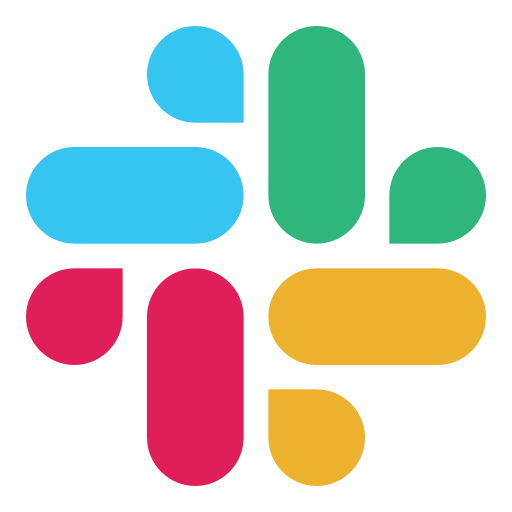
.svg)

Integrate
Slack
with Hoodle
Send messages/notifications to your Slack channel
1- Go here: https://api.slack.com/apps
2- Click "Create an App'
3- From scratch
4- App name = Hoodle and choose your workspace
5- Go to "OAuth & Permissions" from left bar
6- Go to "Scope" section
7- Add an OAuth Scope under Bot Token Scopes
8- add: "chat:write" and "chat:write.public"
9- Click on Install to "Workspace name" under oAuth Tokens
10- You will have a Bot User OAuth Token
11- Copy it
12
Explore More Integrations
Looking for other powerful tools to enhance your workflow? Browse our full integration library to discover more solutions that work seamlessly with Projecty.
Slack
Slack.com

Send messages/notifications to your Slack channel